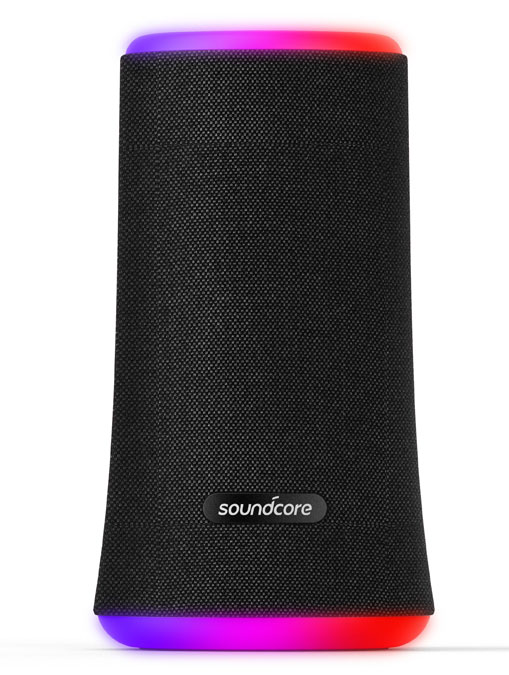
Sound Advice
By Don Lindich
Week 9, 2020
Q. I am finally ready to scan and save our family photo collection. Most of them are in print form. Are you still recommending the Epson flatbed scanner for that? Would a phone app be as good as the flatbed scanner? What about saving the scans to the Cloud? Is there any particular Cloud service you recommend? Do you have any other tips regarding photo scanning and saving?
-S.P., Benicia, CA
A. I only believe in saving scans to the Cloud as an additional back-up measure. Cloud and photo services come and go as well as change, and your precious photographs and family history are far too important to trust to the whims of big companies.
The old school tools and methods are best. You will need the Epson Perfection V600 scanner, your computer, an external hard drive (I recommend at least 1 TB) and several large flash drives (64 GB or larger.)
I recommend the $199 Epson Perfection V600 scanner for the scan quality, the ability to scan prints, slides and negatives, and because you can place multiple pictures on the glass and it will scan and save them as independent images. It is a tremendous time saver and it makes the task a lot more enjoyable.
Put the pictures on the scanner glass and make a preview scan. Look at the preview window and rotate the pictures so they are all upright. When you do the final scan it will save the individual images into a folder of your choosing. I recommend scanning at 600 dpi or higher to preserve as much of the original image quality as possible.
Organize the pictures as you choose, for example by special event, family members, or time period, then copy the pictures to your external hard drive and external flash drives. Keep them in separate places for security. For cloud back-up I save all of my images to a Google Drive account. Just login and drop and drag your folders there. I suggest starting with a Google One 100 GB account for only $1.99 per month. You can expand the amount of storage you need as your needs grow.
Soundcore Flare 2: Soundcore Flare speakers were my most popular recommendation of the holiday season. These Bluetooth speakers are an uncommonly good value, with high-end sound quality and premium construction that put them right at the head of the class, combined with colorful, adjustable LED lightshows that make listening more fun. You can also connect them wirelessly in stereo pairs and the top models connect to an app that provides additional adjustments and functionality.
Soundcore introduced the Flare 2 at the Consumer Electronics Show in January and it could be the best Flare speaker yet. It adds an extra light ring on top and the rings have more LEDs for a more colorful, smoother-looking lightshow. Charging is by USB-C and the sound quality is world-class, especially when using the Flat or Default settings on the app. You can connect up to 100 Flare 2 speakers to each other at the same time, with sound and light fully-synchronized. I saw this demonstrated at CES and it is beautiful to behold. The Flare 2 is now available for $79.99.
If the Flare 2 is a bit too pricey or you need something smaller, don’t forget the amazing Flare Mini for only $39.99. As impressive as the more expensive Flare speakers are, that Soundcore could make such an amazing little speaker for under $40 is perhaps their most impressive achievement.
