The most common complaint I receive in emails sent to my newspaper column is that modern flat-panel TVs have horrible sound quality, and it is hard to understand dialogue. Many people are surprised that their old console tube TV sounded much better than their flat panel, though the flat panel has a dramatically superior picture.
Then come the questions. Why is the picture so good, and the sound so bad? What can I do to improve it?
Bad sound answer #1: the physics of the speakers
The main answer to this question of poor sound is simple physics. Older TVs had large-ish speakers mounted in the cabinet and pointed directly at you, driven by a few watts of power. The reasonable surface area, radiating directly at the viewer, allowed them to produce sound, while not high fidelity, that was at least intelligible.
Flat panel TVs have tiny speakers that are either pointed downwards, or at the wall behind the TV. The small surface area, combined with less-than-ideal placement, results in weak sound.
Bad sound answer #2: nature of the incoming audio signal
The audio signal sent with a high-definition broadcast actually has the potential to provide better sound than the audio signal of an older analog broadcast. You just need equipment that can reproduce it.
Though the signal is of higher quality, it also has properties that can make it more difficult for the average home viewer to enjoy it. The main one is the dynamic range. Older audio signals had limited dynamic range, which means the high and low volume points did not vary much. As an example, think of someone speaking in a monotone but raising or lowering their voice only occasionally, and not by very much when they change it. This is an example of limited dynamic range.
For an example of high dynamic range, think of the same person speaking in a monotone, but sometimes their voice drops to a barely audible whisper, and sometimes it raises to a piercing, loud wail. This is an example of high dynamic range.
Because the loud points can get so loud, sometimes home viewers turn down their TVs when sound effects become overwhelming. This has the undesired effect of lowering the volume of the normal listening levels, which makes dialogue hard to understand.
What can be done?
There are two things you can do to improve the sound.
TV sound settings

Many TVs have different settings for the sound that may help. They are found in the TV’s setup menus. As you can see above, this Samsung TV has a setting called “Clear Voice” to make dialogue easier to understand.
Dynamic range setting
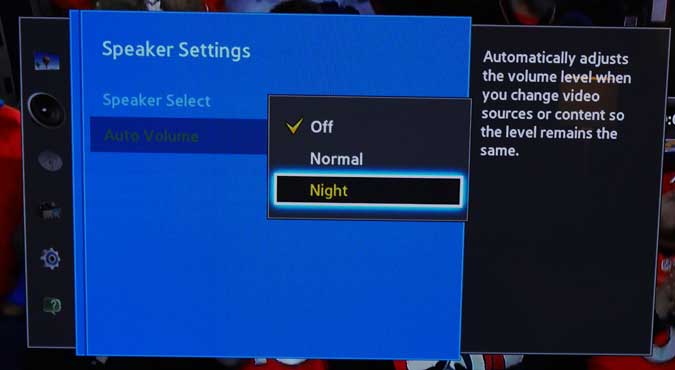
In the case of the dynamic range, most TVs have a setting that will make the volume more even. It is found under the TV’s audio menu and is called “dynamic range,” “night,” “DRC” or something similar. You will know it when you see it.
External speaker or sound system
The best way to improve your TV’s sound is to bypass the speakers altogether and use an external sound system, such as a stereo, a soundbar, a soundbase, or a Bluetooth speaker. You will find additional information about this under the “Television sound” category on the right.
